The members of WCARES, along with any other Amateur Radio operators, have access to a series of five linked repeaters located at various sites around Williamson County. The hub repeater for this network is the 444.025 MHz repeater which is located in Franklin. The repeater system is supported and maintained by the Williamson County Department of Public Safety.
WCARES Frequencies
| Repeater | Frequency | Tone | Shift |
Linked Repeaters
| Franklin – UHF | 444.025 MHz | PL 110.9 | + |
| Franklin – VHF (FOW) | 145.150 MHz | PL 123.0 | – |
| Fairview – VHF | 145.130 MHz | PL 156.7 | – |
| Brentwood – VHF | 145.210 MHz | PL 173.8 | – |
| Kirkland – UHF – temporarily offline (March, 2025) | 443.875 MHz | PL 107.2 | + |
Stand-alone / Backup Repeaters (not linked)
| Cool Springs / Bobcat Ridge | 146.790 MHz | PL 114.8 | – |
| Dyer Observatory | 442.475 MHz | PL 88.5 | + |
DMR
| DMR(*) WCCC Century Court | 440.5875 MHz | +5 | |
| DMR(*) WCNO Trinity / Nolensville | 440.6875 MHz | +5 | |
| DMR(*) W4DER Cool Springs | 440.525 MHz | +5 | |
| DMR(*) WCMM Music Mountain / Sumner County | 443.600 MHz | +5 |
Simplex
| WCARES VHF simplex | 146.505 MHz |
| WCARES UHF simplex | 446.000 MHz |
* For DMR (UPDATED Nov. 2023)
- Use Color Code 1 for all Talk Groups on the Williamson County (including Music Mountain) and W4DER DMR repeaters
- For the Nolensville, Century Court and Cool Springs Repeaters
- Primary Talk Group for Williamson County – 31476 — On Slot 2
- Secondary Talk Group — Williamson County Chat – 810094 – On Slot 1
- All other DMR Talk Groups use Slot 1
- W4DER Cool Springs (DMR) is located near Moores Lane & Carruthers Parkway and has a limited coverage area
- For the Music Mountain Repeater
- Primary Talk Group is TEMA 31478 – Slot 2
- All other Talk Groups including 31476 and 810094 on Slot 1
Nets
For up to date listings please check our calendar.
WCARES Emergency Weather Net
In the event of severe weather, the WCARES Weather Net will be activated. This directed net is open to all Amateurs. All stations are asked to restrict reports to the NWS reporting criteria given by the net control operator during activation.
WCARES Weekly Radio Nets
The phone (voice) and Winlink portions of the WCARES Weekly Radio Net (aka the Monday Night net) are separate nets and operators are encouraged to regularly check in to both.
Note that WCARES members maintain their membership by checking in to:
a minimum of 1 RF phone net per quarter
and/or:
a minimum of 1 Winlink net per quarter using RF
in addition to participation in other activities.
WCARES Weekly Radio Net – voice check-in
The WCARES net is held each Monday at 1900 (7 pm) CT on the five repeater linked system. This is a directed net; all communications go through the Net Control operator.
- Open to all licensed amateurs
- No early check-ins: if you can’t check-in during the net, consider using Winlink – see below.
- Key your microphone then pause briefly to allow the repeater system to activate before you start speaking, otherwise the first part of your transmission may be cut off.
- Periodically check that your audio and power levels are good by asking for signal reports during non-net hours.
On the third net of each month, an alternate frequency net will be held immediately afterwards.
WCARES Weekly Radio Net – Winlink check-in
You should also check in on Mondays using Winlink (in addition to checking in to the phone (voice) net):
- send a Winlink message to WC4EOC@winlink.org
- over RF or Telnet – using an RF mode (other than APRSLink) is strongly encouraged
- between 0600 (6 AM) Saturday to 1800 (6 PM) Monday Central Time and
- include the following in the form Comments or the subject or body (or both) of a plain message:
- the mode you’re using (Packet, ARDOP, VARA, VARA FM, Winmor, Pactor, Telnet etc.)
- the full date of the net you are checking in to
- your power source (commercial, battery, generator, solar etc.)
- if you are checking in from outside Tennessee please include your 2-letter STATE abbreviation
Notes:
- List of regional VHF/UHF Winlink frequencies
- You may include the Winlink node used if you like.
- Use of the Winlink forms to check in is encouraged:
For the 2nd Monday of each month use the ICS-213 form found under the Select Template menu in your message window and select:- Standard Templates
- ICS USA Forms
- ICS-213 General Message.txt
- ICS USA Forms
Otherwise use the Winlink Check In form under:- Standard Templates
- General Forms
- Winlink Check In.txt
- General Forms
- Standard Templates
- The check-in window has been extended to 6AM on the Saturday preceding the net to encourage operators to check in over HF.
As always, please consider trying a different mode (VARA, ARDOP, Packet, Telnet etc.) and/or power source periodically to gain experience and test your equipment.
Example:
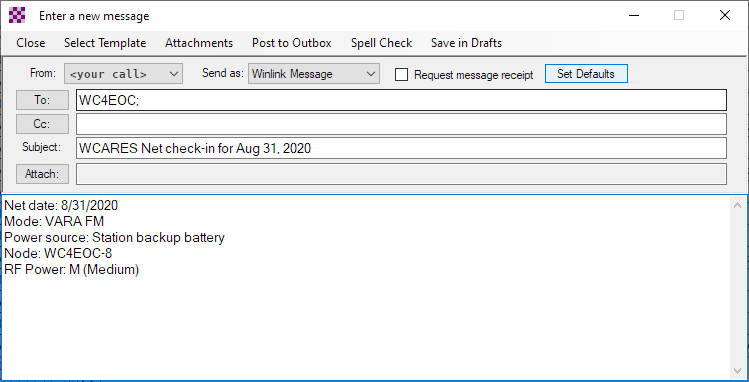
MTEARS Net
The MTEARS ( https://mtears.org ) net follows the WCARES net at 2000 (8PM) CT each Monday. The net is called in three Tennessee divisions – East, Middle and West – with each division called in alphabetic county groups; out-of-state stations are called by state. During check-in, all operators are asked to give the two-digit ID number of the repeater they are using, from the list on the MTEARS website.
Tennessee Phone Nets (3.980 MHz)
Early Morning: Monday through Friday, 0540 to 0600 CT on 3.980 MHz
Morning (weekdays): Monday through Friday, starting 0645 CT on 3.980 MHz
Morning (holidays/weekends): Saturday, Sunday, & major holidays, starting 0800 CT on 3.980 MHz
Evening: Monday through Saturday, starting at 1830 CT on 3.980 MHz
CW Nets (HF)
Tennessee CW Net: Monday through Sunday, starting 1900 CT on 3.635 MHz
Tennessee Slow Speed CW Training Net: Monday through Sunday, starting 1930 CT on 3.682 MHz
Florida Winlink Net
To check in to the weekly Florida Winlink Net, send a Winlink message to W4AKH using the subject-line format shown below. Note: this net uses automatic message processing software so follow the subject-line format precisely, paying close attention to commas and spelling and use of the 2-letter state abbreviation:
TO: W4AKH
SUBJECT: FL WL NET, First Name, City, 2-letter State, Any Mode*
* Mode is one of: P2P Vara FM Packet Ardop Radio only Mesh Telnet etc.
followed by an optional comma and RMS station or Path
Reporting period closes Tuesdays 9AM. Feel free to check in any day, any time, any way we will include you.
FORMAT is Important * NOTE USE 2 CHARACTER STATE e.g. ,FL, P2P WITHIN COMMAS
